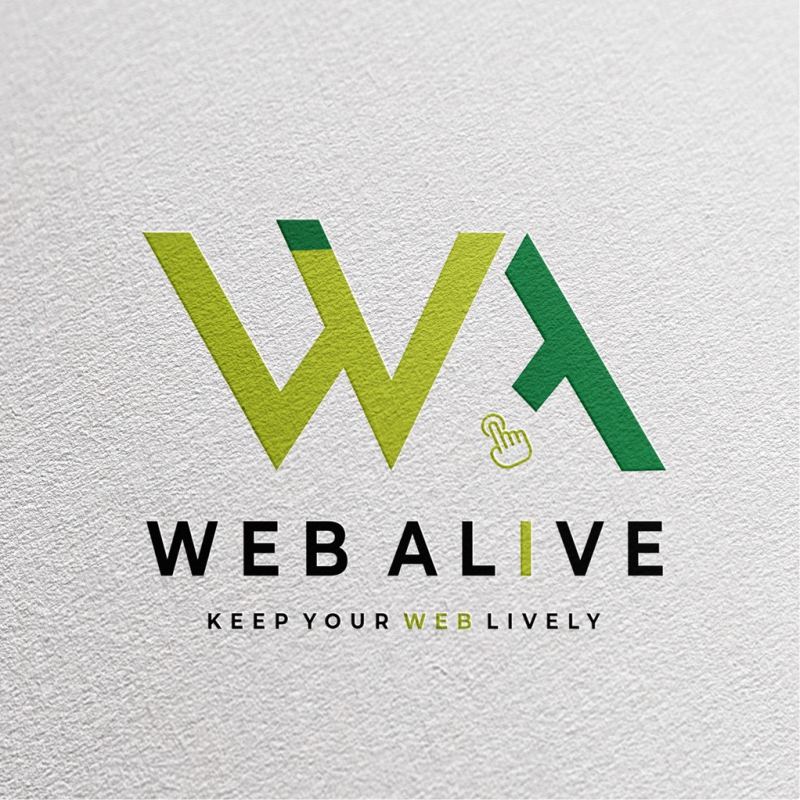7 Best Practices to Use a Digital Business Card
Let’s sneak peek into a few hacks to make the best use of the Digital Business Cards.
Even if you’re aware of the various methods on how to save & share your digital business card, here’s a list of some tips to make the best out of the Digital version of your Visiting card.
1. Must have call-to-action in Digital Business Cards
One of the biggest advantages of going digital is that you can have a Call-to-action button embedded in your virtual visiting card.
Not many people are aware that you can easily put call-to-action in your virtual visiting card. This feature comes so handy as you can simply encourage your customers to contact you by giving them ease of all possible options available.
Unless there is no call to action, it isn’t selling.
Ask your audience to buy, only then do they know they have to buy.
Some examples for call-to-action buttons for a few business/professionals are as follows:
- Book an Appointment / Get a Free Consultation: Financial Advisors/ Doctors/ Consultants/ Advocates
- Book a Session / Book a Free Session : Dance/ Zumba Class
- Order Food/ See Menu : Hotel/ Restaurant/ Cafe
- Book a Trial Class / Enrol for a Demo Class: Teacher / Coaching Institute
- Buy Products/ See Catalogue/ Know about latest offers : Product/ manufacturing.
Check out all our Designs to choose what fits your business the best.
2. Ask everyone to download vCard
When you send your clients/ friends / relatives/ leads your digital business card, we recommend you to also send a pre-fixed message with that. The message shall ask them to download contact from the digital card and give them a clue to save the same. This will be very helpful when they have to find it anytime to contact you or forward your digital card in their circle. You can also WhatsApp star this message with your digital visiting card, just as explained in the point above this.
There can also be 2 formats to this message. One for clients who have experienced your service, and the other for everyone else. When you send to clients you can add a sentence there asking for reviews. This will be very helpful in getting reviews on a regular basis. It is very important to get reviews constantly to keep your ranking on google search results. This is one of the best practices of google search engine optimization. Read about other practices that help you keep high on the search list on google my managing google my business.
In this way, Digital Business Cards come very handy to save your contact in the phone without any hassle.
3. Share on WhatsApp Status
When you send your clients/ friends / relatives/ leads your digital business card, we recommend you to also send a pre-fixed message with that. The message shall ask them to download contact from the digital card and give them a clue to save the same. This will be really helpful when they have to find it anytime to contact you or forward your digital card in their circle anytime. You can also Whatsapp star this message with your digital visiting card, just as explained in the point above this.
There can also be 2 formats to this message. One for clients who have experienced your service, and other for everyone else. When you send to clients you can add a sentence there asking for reviews. This will be very helpful in getting reviews on a regular basis. It is very important to get reviews constantly to keep your ranking on google search results. This is one of the best practices of google search engine optimization. Read about other practises that help you keep high on the search list on google my managing google my business.
4. Add link to your Away message - Business WhatsApp
If you’re using business WhatsApp, you must have switched on an away message for your customers. Anyway, before we begin to talk more on this, we recommend every business and professional to switch to Business WhatsApp if you haven’t done as yet. So all you have to do is add your Digital Business Card Web link to your away message. It makes your audience curious as to what it is and there are high chances of people opening the same.
5. Get reviews on Google or Facebook Page
Ask your receptionist to send your virtual visiting card to all customers on a daily basis and follow up with them for a review on google. While they open your electronic business card for review links, they are also forced to see your social media links. If anyone interested might just end up browsing your social media as well. Might as well end up following you, hence helping in increasing your social media reach and engagements.
This is possibly the easiest way to drive customers to review your Google or Facebook page. While it works to get reviews from customers, in contrast, it also works to show reviews to your potential leads. the review link in your e-business card helps both ways.
6. Send to new contacts regularly within 5 seconds
Just like Sharing Visiting Cards is not a one-time job, digital cards are also not meant to be shared just once when you make it. We see people are enthusiastic when they get their digital cards delivered. Initially, they send their cards to everyone they’re connected to. Gradually they slow down a bit and eventually stop using it very often.
While we recommend to keep using Digital Business Cards regularly and most importantly make it a habit to share with your newer connections.
Business grows with time and we meet new clients, potential leads, vendors, and more. You must make a point to share your digital card with people you meet in your journey. This will not just give them a sense of professionalism about you, but also help them stay updated with your contact details & help connect with social media pages.
One more point we have addressed in our blog of How to save & share Digital business cards is how you can easily share your digital business cards with new contacts whose number you haven’t even saved in your contact list as yet. The answer is using WhatsApp direct. Read more about it here.
7. Take Advantage of Web Version
Last but not the least, one of the best ways to make the best out of the Digital Business cards is to use the Web Version. Along with PDF we recommend you to go for the web version i.e. the web URL of your Digital Card for 2 reasons :
- PDF has some limitations like it cannot be shared any and everywhere. It’s best used on WhatsApp & attached to an email. That’s why some people also call it as Digital Business Card for WhatsApp. However, it cannot be directly shared on social media platforms, but a web link can easily be shared on all social media channels.
- Another reason why you should have a web version is because it costs really cheap. compare it with any other alternative it’s one of the best and cheapest option. Few providers are charging as low as 5 dollars a month, whereas a web version with Web Alive comes only for rs. 300 renewal for a year.
Now that you know the top reasons to go for a web version along with pdf version of the Digital Business Card, let us discuss where to share the web link.
Share your Web Version URL of Digital Business card on :
- WhatsApp Status.
- All Social Media platforms like Facebook, Instagram, Twitter, LinkedIn, Quora, etc.
- Add Link to your bio – Instagram, Pinterest, WhatsApp About section.
- Add the link to your Email Signature.